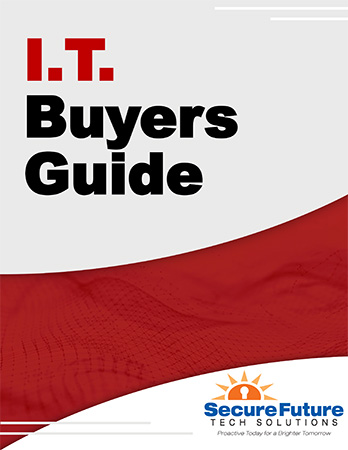What is Zero Trust?
What is Zero Trust?
We’ve broken down Microsoft’s recent article, Zero Trust: 7 adoption strategies from security leaders to help you understand this security model. Zero Trust is an IT framework that constantly authenticates and validates the user’s access to applications, devices, and services. This framework ensures that if you do get breached, Hackers do not have access to your entire network.
It does this by verifying every single move that you make in your network - regardless of the security measures that have already been surpassed. The purpose is for your network to have “Zero Trust” in the user so that a Hacker can’t access confidential information, even if they are able to access your device or computer. It verifies who, what, and where requests are coming from and blocks what they cannot authenticate. Users can only access resources on an as needed basis, so no Hacker can just login and access anything they want!
Why Should I Care About This?
A Zero Trust security model is one of the most reliable ways to prevent a data breach. There are many ways that a hacker can access your network, but Zero Trust ensures that they can’t access any information.
For example, a Hacker may get access to an employees’ credentials. However, the Zero Trust model prohibits them from getting access to the company’s more coveted digital assets. Zero Trust is one of the most secure methods for keeping your data safe, as cyber-attacks are on the rise.
4 Security Measures to Discuss With Your IT Department
- Identities To Control Access
Much like our social security numbers and driver’s licenses, people and devices have an identity within a network. They have trackable numbers that indicate who is trying to access a document or application.
This way, whenever an identity requests to access a resource, there are security measures in place to prevent giving an unverified user access to sensitive information.
- Multi-Factor Authentication
One of the most important ways to protect your devices is by elevating your authentication process. Multi-factor authentication uses a second method to verify your identity. You might get a text or email on your phone to approve your sign in on an application or device. You can’t enter the application or device without verifying it’s you. Multi-Factor is the most important measure to stop Hackers from gaining access to your systems.
- Password-less Authentication
There are more secure options besides a password, which a hacker could easily guess. One option is using a PIN, so you can enter any four-to-six-digit number to sign-in instead of a traditional password.
Another option uses biometric data. Biometric authentication uses things like your fingerprint, facial recognition, and iris scans to verify your identity. This is the most secure way to protect your credentials, as no one can “guess” or replicate your biological data!
- Network Segmentation
Without network segmentation, it is assumed that any user within the parameters of your network is trustworthy. This isn’t ideal because hackers can still get into your network unnoticed and move around your entire .
Network segmentation breaks up your network into smaller pieces. This allows an organization to create internal boundaries to better monitor their network. Each segment has limited access to certain resources, so a hacker can’t get to your sensitive information, even if they enter the network.
There are a wide variety of ways that you can utilize Zero Trust to get your network as secure as possible. We have highlighted just a few strategies above, but you can learn more about the Zero Trust security model here.
Do you want to feel certain that your network is secured? For a FREE cybersecurity risk assessment with our CEO, Eric M. Shorr, click here.