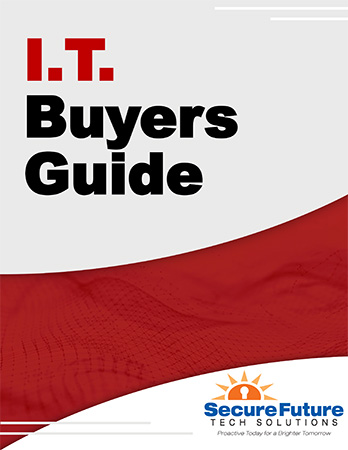By: Eric and Lisa Shorr – Secure Future Tech Solutions
By: Eric and Lisa Shorr – Secure Future Tech Solutions
The spread of the Coronavirus is causing wide-spread concern within the business community. Is your workforce prepared to deal with the crisis? First, don’t panic! There are options to enable your team to work remotely from the security of their homes. Here are five tips to help your business survive and thrive during this challenging time.
- Create a Business Continuity Plan (BCP) – How will your business be impacted during a crisis? First, make a list of who and what systems are critical to the success of your business so that you can prioritize remote access to those resources. You don’t want to make decisions under duress, so the time for planning is now. Next, write up a quick document that outlines next steps to make sure the foundations are in place to enable required remote access.
- Cloud Computing – What Cloud technology do I really need to enable remote workers to be productive? Many companies using Microsoft Office 365 already have everything they need to successfully work from home. Microsoft Teams is a great collaborative tool that enables Instant Messaging with other employees and clients. Teams also includes the ability to Video Conference so you can continue to meet with your clients without face to face, in-person meetings. Microsoft OneDrive enables secure file sharing so members of your company can collaborate on documents from anywhere. If you’re not a Microsoft customer, no problem, there are alternative services that enable remote workplaces such as Google, Zoom, GoToMeeting, and Dropbox.
- VoIP Phone Systems – Does your business run a legacy phone system that’s tied to your physical office? It’s time to look into newer Cloud Based VoIP Phone Systems that enable remote workers to make and answer phone calls from anywhere using an App or a Phone. Your workers can even take their work phones home with them, plug them into their home Internet and enable remote communications like they were in the office. The phone system is critical to a business’s success and are a key component to responding to a crisis impacting the office.
- Virtual Private Networks (VPN) – Companies running on-premise or Legacy software may need to use VPNs to enable their employees to securely access systems. A Virtual Private Network (VPN) can be setup so that employees can login to your business network while working from an offsite location including their homes. Other options include seamless remote file access applications like MyWorkDrive or using remote control cloud software such as LogMeIn and GoToMyPC. These services allow a user to easily access their work files, or their work PC or Mac via the Internet.
- Secure Your Home Computer – Many home computers do not have proper protections in place to protect your business data from Hackers, Ransomware, and other online threats. An important aspect to successfully working from home is to make sure your home computers are running current security software that complies with Corporate policy. Check with your IT Partner or IT Department to make sure your PC/Mac is secure and OK to access your work systems.
- Bonus Tip: Beware of the Hacker! Preying on our vulnerability, hackers have been writing phishing emails asking unaware targets to click on links regarding various infections in their communities. DO NOT click on any links. Be on the lookout for spelling and grammatical errors and and NEVER submit personal information. When in doubt, please delete the email and go directly to the website itself.
Working from home is a productive and secure option for many businesses. Having a plan is the first step. For your next step, give us me a call at 401-537-1170, to discuss secure remote access options for your business.
Don’t forget to wash your hands!
Stay healthy!