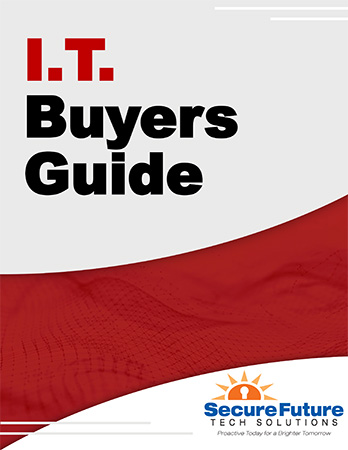Apple's latest iteration of its flagship mobile operating system, iOS 8, has finally arrived with Apple even boasting that iOS 8 is the biggest update to iOS since the introduction of the App Store. After spending just a little bit of time with iOS 8, you will most likely agree that they are telling the truth. Apple's iOS 8 has introduced a wide range of features designed to improve your mobile experience across the board and bring even more productivity to its iPhone and iPad mobile devices.
Apple's latest iteration of its flagship mobile operating system, iOS 8, has finally arrived with Apple even boasting that iOS 8 is the biggest update to iOS since the introduction of the App Store. After spending just a little bit of time with iOS 8, you will most likely agree that they are telling the truth. Apple's iOS 8 has introduced a wide range of features designed to improve your mobile experience across the board and bring even more productivity to its iPhone and iPad mobile devices.
However, just like any major operating system update, there are a few glitches. While in many cases these don't seem to be an across the board system flaw affecting all users, there have been more than a few complaints about the iOS 8 update. It seems that many dedicated iPhone and iPad users have been experiencing major issues with Wi-Fi and battery life after updating to iOS 8.
Wi-Fi Problems
A number of users have noticed a large drop in signal strength and speed on their iPhone's and iPads after updating their device to iOS 8. While this isn't affecting all users, there have been enough complaints to attract attention. Users suffering from this particular problem are reporting that when their device is connected to a Wi-Fi network transfer rates move at a snail's pace making it almost impossible to use. Some users have even opted to simply turn off the Wi-Fi and use their data plans exclusively until a fix has been released.
Some Fixes That Might Help
Unfortunately, using your data plan isn't really a fix at all; all you are doing is essentially hiding and ignoring the problem. If you have experienced this issue, there are a few things you can do that will hopefully fix your problem.
First, you can go to your Settings and scroll down to Reset. Once there select "Reset Network Settings". This will reset all your network settings and remove all your wireless networks. Simply select your network, enter your password and you will be reconnected. While this has fixed it for some, you can also go to Settings, select Privacy, then Location Services, followed by System Services, and disable Wi-Fi Networking. Please note that this will not disable your Wi-Fi on your device, it simply disables a Location Service setting that seems to be interfering with Wi-Fi.
Battery Life
Some users have reported improved battery life after updating to iOS 8. However, other users are experiencing the exact opposite with the batteries on their devices being drained faster than they have ever seen before, with some even reporting their iPhones going from 100% to 0 with minimal usage. There has been no official word from Apple about this issue and the user community has also yet to release a work around to the problem.
There are, however, a few things you can do to at least minimize your battery drain. In order to combat this problem, disable apps running in the background and turn off automatic updates of your apps. If you still feel like you need more juice, be sure you always close your apps in the background by pressing the home button twice and swiping up on each app that is running.
If you still are experiencing problems, try giving your phone a fresh start by resetting it. Just be sure you back it up before you do.
Apple has been tight lipped about any issues with iOS 8. Although these issues aren't affecting everyone, there are enough problems that Apple should take notice. You will, most likely, see these issues addressed in future updates to the operating system. The question is how long will it take Apple to fix these obvious bugs in iOS 8 so all their users are able to experience iOS as it was intended.