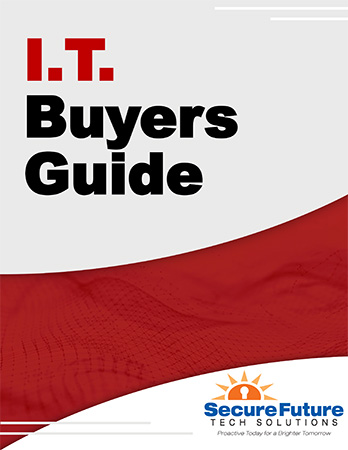We all know that computers are very important. We use them for office work, schoolwork, personal projects, our favorite games, movies, and so much more. So many important things in one place, however, creates a risk.
We all know that computers are very important. We use them for office work, schoolwork, personal projects, our favorite games, movies, and so much more. So many important things in one place, however, creates a risk.
You've heard about the importance of backing up your computer and protecting your files. However, what does backing up your computer mean? Which files, specifically, need to be backed up?
These questions and more will be addressed. The first thing to remember is that which files are important is different from person and person and computer to computer, and you will have to determine for yourself which files are most important to back up.
The Essential Rule
It's important to remember that a backup only counts if the data exists in two or more separate physical locations, simultaneously. It doesn't do you any good to move a file to your “backup” location and then delete the original copy.
What to Back Up?
The answer to this question depends on you. You can create a backup of any file which you don't want to lose, in the case of something unfortunate happening to your computer. It can be anything. You can create a backup of;
- Important digital photos, videos, or music files
- Any software purchased or downloaded from the internet
- Any important school or office work
- Any file you do not want to lose, like your novel, songs, contacts, etc.
- The save files of the games you play
So, it’s all about the data you personally want to keep safe. It's extremely frustrating to wake up one day and find out that you've lost that important final paper or the report you were supposed to present to your boss today. Accidents can happen to your PC, no matter how safe you keep it. Viruses, hardware defects, spilled drinks, the list is endless. That is why creating a backup of all the important files on your computer is very important.
The types of backups you can create are as follows:
- Local Backup
You can create a local backup of important data, creating a copy on an external drive or another computer. There are tools present in your operating system for creating backups, or you can any of the numerous programs available on the market.
- Online Backup
You can also backup your data online through a variety of services. Creating backups online is a good idea in case your local backup is also damaged, lost, or even stolen.
When you backup the data online, you will be able to access it from anywhere as long as you have an internet connection. If you happen to forget the flash drive containing the presentation for class or a meeting, you don't need to worry. The same data will be accessible by simply logging into your account and downloading it.
- System Image Backups
This option saves an image of everything on your computer, and should only be used while the computer is working properly. This creates a complete backup, which you can use to restore your entire system if something goes wrong. However, creating such a backup uses a lot of hard drive space.
When to backup?
It is a good thing to backup your files regularly if you can, especially important work or school files. Some online backup services will automatically backup your computer every so often, or when your computer is left idle.
In the end, it’s very important that you create a backup of your computer and all the important files. Anything can happen and you can lose all your data in a second, but backups will keep your important information safe.